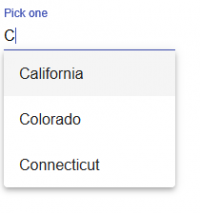Using Material Auto Complete
Installing the Related Dependencies
npm install --save @angular/material @angular/cdk @angular/animation
Adding the Module in app.module.ts
...
imports: [
BrowserModule,
AppRoutingModule,
BrowserAnimationsModule,
MatAutocompleteModule,
MatInputModule,
FormsModule,
ReactiveFormsModule
],
...
Add the Material css theme to the Project
In src/styles.css, add a prebuilt material theme
@import "~@angular/material/prebuilt-themes/indigo-pink.css";
Adding My Own Interface
The interface call state, and will hold two strings display, and value
ng generate interface state
In state.ts:
export interface State {
value: string;
display: string;
}
Initialize the Auto Complete List in the Component
In app.component.ts
import {Component, OnInit} from '@angular/core';
import {FormControl} from "@angular/forms";
import {map, startWith} from 'rxjs/operators';
import {Observable} from "rxjs";
import {State} from "./state";
@Component({
selector: 'app-root',
templateUrl: './app.component.html',
styleUrls: ['./app.component.css']
})
export class AppComponent implements OnInit {
title = 'materialApp';
myControl = new FormControl();
states: State[];
filteredOptions: Observable<State[]>;
ngOnInit(): void {
this.loadStates();
this.filteredOptions = this.myControl.valueChanges.pipe(
startWith(''),
map(value => this._filter(value))
);
}
private _filter(value: string): State[] {
const filterValue = value.toLowerCase();
return this.states.filter(option => option.value.toLowerCase().indexOf(filterValue) === 0);
}
//build list of states as map of key-value pairs
loadStates() {
let allStates = 'Alabama, Alaska, Arizona, Arkansas, California, Colorado, Connecticut, Delaware,\
Florida, Georgia, Hawaii, Idaho, Illinois, Indiana, Iowa, Kansas, Kentucky, Louisiana,\
Maine, Maryland, Massachusetts, Michigan, Minnesota, Mississippi, Missouri, Montana,\
Nebraska, Nevada, New Hampshire, New Jersey, New Mexico, New York, North Carolina,\
North Dakota, Ohio, Oklahoma, Oregon, Pennsylvania, Rhode Island, South Carolina,\
South Dakota, Tennessee, Texas, Utah, Vermont, Virginia, Washington, West Virginia,\
Wisconsin, Wyoming';
this.states = allStates.split(/, +/g).map(function (state) {
return {
value: state.toUpperCase(),
display: state
};
});
console.log(this.states);
}
}
Setup the view in html
<form class="example-form">
<mat-form-field class="example-full-width">
<input type="text" placeholder="Pick one" aria-label="Number" matInput [formControl]="myControl" [matAutocomplete]="auto">
<mat-autocomplete autoActiveFirstOption #auto="matAutocomplete">
<mat-option *ngFor="let option of filteredOptions | async" [value]="option.value">
{{option.display}}
</mat-option>
</mat-autocomplete>
</mat-form-field>
</form>
How It Should Look Like