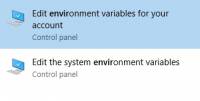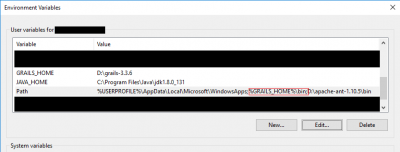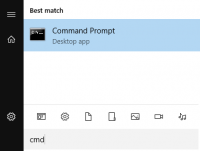Setup Grails 3 Development Environment
- Download the latest version (or any version) from https://grails.org/
- Upzip it to a known directory,
d:\grails-3.3.6, for example. - Download and install the required JDK for your Grails version from Oracle. For example, Grails 3.3.6 requires
Java JDK 1.8to run. https://www.oracle.com/technetwork/java/javase/downloads/index.html - Go to the directory you want to create the Hello World project. In my case, it is
d:\grailsApp. Type the commandgrails create-app helloworldto create a new project named helloworld.D:\grailsApp>grails create-app helloworld
- Change directory to the newly create
helloworlddirectory, and type the commandgrails. Grails will download the require library. It might take sometime for download for the first time. After that, we will enter the grails modeD:\grailsApp>cd helloworld D:\grailsApp\helloworld>grails BUILD SUCCESSFUL | Enter a command name to run. Use TAB for completion: grails>
- To see which commands we can run in grails mode, press
Tabkey. The interesting one would beassemble,compile,clean,run-app, andstop-appgrails> assemble bug-report clean compile console create-controller create-domain-class create-functional-test create-integration-test create-interceptor create-scaffold-controller create-script create-service create-taglib create-unit-test dependency-report generate-all generate-async-controller generate-controller generate-views gradle help install install-templates list-plugins open plugin-info run-app schema-export shell stats stop-app test-app url-mappings-report grails>
- The Development Environment has now been set up.