Table of Contents
Using props, state, and Binding
Ouptut
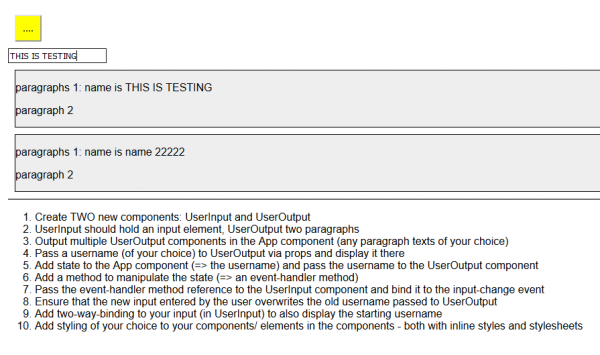
App.js
One thing to notice is we have use event.target.value inside one of the call back function the UserInput component.
import React, { Component } from 'react';
import './App.css';
import UserInput from './UserInput/UserInput'
import UserOutput from './UserOutput/UserOutput'
import "./UserOutput/UserOutput.css"
class App extends Component {
state = {
usernames: [
{ name: "name1" },
{ name: "name2" }
]
}
onButtonClicked = () => {
this.setState({
usernames: [
{ name: "name 11111" },
{ name: "name 22222" }
]
})
}
onTextChanged = (event) => {
this.setState({
usernames: [
{ name: event.target.value },
{ name: "name 22222" }
]
})
}
render() {
return (
<div className="App">
<button
onClick={this.onButtonClicked}
style={{
backgroundColor: "yellow",
padding: "10px",
margin: "10px"
}}
>....</button>
<UserInput changed={this.onTextChanged} name={this.state.usernames[0].name}></UserInput>
<UserOutput
name={this.state.usernames[0].name}
>
</UserOutput>
<UserOutput
name={this.state.usernames[1].name}
></UserOutput>
<hr />
<ol>
<li>Create TWO new components: UserInput and UserOutput</li>
<li>UserInput should hold an input element, UserOutput two paragraphs</li>
<li>Output multiple UserOutput components in the App component (any paragraph texts of your choice)</li>
<li>Pass a username (of your choice) to UserOutput via props and display it there</li>
<li>Add state to the App component (=> the username) and pass the username to the UserOutput component</li>
<li>Add a method to manipulate the state (=> an event-handler method)</li>
<li>Pass the event-handler method reference to the UserInput component and bind it to the input-change event</li>
<li>Ensure that the new input entered by the user overwrites the old username passed to UserOutput</li>
<li>Add two-way-binding to your input (in UserInput) to also display the starting username</li>
<li>Add styling of your choice to your components/ elements in the components - both with inline styles and stylesheets</li>
</ol>
</div>
);
}
}
export default App;
UserInput.js
import React from 'react';
const userInput = (props) =>{
return (
<div>
<input onChange={props.changed} value={props.name}></input>
</div>
)
}
export default userInput;
UserOutput.js, UserOutput.css
import React from 'react';
import './UserOutput.css';
const userOutput = (props) => {
return (
<div className="UserOutput">
<p>paragraphs 1: name is {props.name}</p>
<p>paragraph 2</p>
</div>
)
}
export default userOutput;
.UserOutput{
border: 1px solid black;
background-color: #eee;
margin: 10px
}